こんにちは、堤です。
前回のブログでLangChainの基本的な使い方を試してみました。
その中で今回はPandas Dataframe Agentを使ってみて、面白いなと思ったので使い方をご紹介します。
Pandas Dataframe Agentとは
LangChainにはAgentという要求されたクエリに対して、ToolとLLMを使用しながら繰り返し結果を得て最終的な回答を導き出す機能があります。
その中でPandas Dataframe AgentはPandasのデータフレームに特化したAgentとなっています。このAgentをつかうことでCSVなどのファイルをPandasで読み込んで分析を行うことができます。
試してみる
実際にCSVファイルに対してPandas Dataframe Agentを使って分析を行ってみましょう。
使用するデータ
今回はpalmerpenguinsというデータセットを使っていきます
このデータセットはペンギンについてのデータで、各ペンギンについての種、島、クチバシの長さ、クチバシの厚さ、体重、性別などの情報が含まれています。

Agentの定義
Agentの定義を行います。
from langchain.agents import create_csv_agent, create_pandas_dataframe_agent from langchain.llms import OpenAI import pandas as pd df = pd.read_csv("penguin.csv") agent = create_pandas_dataframe_agent(OpenAI(temperature=0), df=df, verbose=True)
dfという引数にpenguin.csvを読み込んだデータフレームのオブジェクトを指定しています。
実行してみる
Agentが定義できたので実際に実行してみましょう。
まずは簡単な内容で質問してみます。
agent.run("全部で何件のデータがありますか?")
> Entering new AgentExecutor chain... Thought: データ件数を確認する Action: python_repl_ast Action Input: df.shape[0] Observation: 344 Thought: 答えが出た Final Answer: 全部で344件のデータがあります。 > Finished chain.
df.shape[0]というコマンドを実行して344件のデータがあるということを導き出しています。
このデータについて説明してもらいましょう。
agent.run("このデータについて説明して")
> Entering new AgentExecutor chain... Thought: どんな情報があるかを確認する Action: python_repl_ast Action Input: df.info()<class 'pandas.core.frame.DataFrame'> RangeIndex: 344 entries, 0 to 343 Data columns (total 9 columns): # Column Non-Null Count Dtype --- ------ -------------- ----- 0 rowid 344 non-null int64 1 species 344 non-null object 2 island 344 non-null object 3 bill_length_mm 342 non-null float64 4 bill_depth_mm 342 non-null float64 5 flipper_length_mm 342 non-null float64 6 body_mass_g 342 non-null float64 7 sex 333 non-null object 8 year 344 non-null int64 dtypes: float64(4), int64(2), object(3) memory usage: 24.3+ KB Observation: None Thought: 各列の平均値を確認する Action: python_repl_ast Action Input: df.mean() Observation: rowid 172.500000 bill_length_mm 43.921930 bill_depth_mm 17.151170 flipper_length_mm 200.915205 body_mass_g 4201.754386 year 2008.029070 dtype: float64 Thought: <string>:1: FutureWarning: Dropping of nuisance columns in DataFrame reductions (with 'numeric_only=None') is deprecated; in a future version this will raise TypeError. Select only valid columns before calling the reduction. 答えを組み立てる Final Answer: このデータフレームは、2007年から2008年の間にTorgersen島で採取されたAdelieペンギンのrowid、羽根の長さ(mm)、羽根の深さ(mm)、フリッパーの長さ(mm)、体重(g)、性別、年を含んでいます。各列の平均値は、rowidが172.5、羽根の長さが43.92mm、羽根の深さが17.15mm、フリッパーの長さが200.92mm、体重が4201.75g、年が2008.03です。 > Finished chain.
df.info()やdf.mean()というコマンドを実行してデータの概要を把握しようとしていることが分かります。しかし最終的な結論がこのデータフレームは、2007年から2008年の間にTorgersen島で採取されたAdelieペンギンのrowid、羽根の長さ(mm)、羽根の深さ(mm)、フリッパーの長さ(mm)、体重(g)、性別、年を含んでいます。となっていますがこのデータはTorgersen島のAdelieペンギン以外のデータも含まれているため少し間違っているようです。
少しだけ複雑な質問をしてみます。
agent.run("ペンギンの種類ごとの体重の最大値と最小値の差をそれぞれ出してください")
> Entering new AgentExecutor chain...
Thought: ペンギンの種類ごとにグループ分けして、それぞれの体重の最大値と最小値を求める
Action: python_repl_ast
Action Input: df.groupby('species')['body_mass_g'].agg(['max', 'min'])
Observation: max min
species
Adelie 4775.0 2850.0
Chinstrap 4800.0 2700.0
Gentoo 6300.0 3950.0
Thought: 体重の最大値と最小値の差を求める
Action: python_repl_ast
Action Input: df.groupby('species')['body_mass_g'].agg(['max', 'min']).diff(axis=1)
Observation: max min
species
Adelie NaN -1925.0
Chinstrap NaN -2100.0
Gentoo NaN -2350.0
Thought: 答えを出力する
Final Answer: Adelieの種類のペンギンの体重の最大値と最小値の差は1925.0、Chinstrapの種類のペンギンの体重の最大値と最小値の差は2100.0、Gentooの種類のペンギンの体重の最大値と最小値の差は2350.0です。
> Finished chain.
しっかりと回答できています! groupbyをちゃんと使いこなしているのがすごいですね。
グラフの出力
このAgentはなんとグラフの出力までやってくれます。
まずは簡単なグラフを作ってもらいましょう。
agent.run("品種ごとの体重の平均値を棒グラフで表して")
> Entering new AgentExecutor chain...
Thought: pandasのgroupbyを使って品種ごとにデータを分けて、それぞれの平均値を求める
Action: python_repl_ast
Action Input: df.groupby('species')['body_mass_g'].mean().plot.bar()
Observation: Axes(0.125,0.11;0.775x0.77)
Thought: 平均値を棒グラフで表示できた
Final Answer: 品種ごとの体重の平均値を棒グラフで表示できました。
> Finished chain.
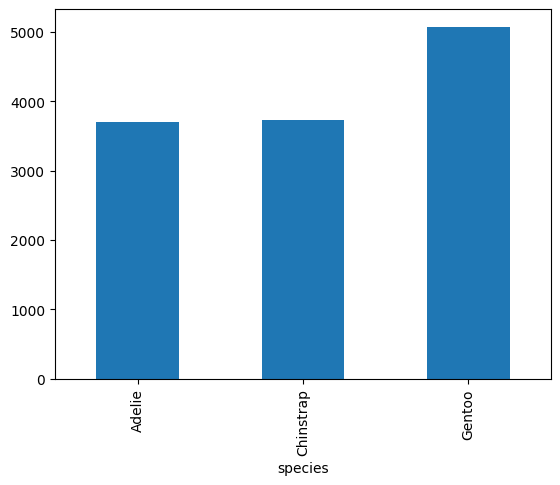
ちゃんとできています!
ちょっと複雑なグラフもお願いしてみます。
agent.run("くちばしの長さと厚さを散布図にして下さい。また品種ごとに色分けもしてください")
> Entering new AgentExecutor chain...
Thought: I need to plot the bill length and depth for each species
Action: python_repl_ast
Action Input: df.plot.scatter(x='bill_length_mm', y='bill_depth_mm', c='species')
Observation: 'c' argument must be a color, a sequence of colors, or a sequence of numbers, not array(['Adelie', 'Adelie', 'Adelie', 'Adelie', 'Adelie', 'Adelie',
'Adelie', 'Adelie', 'Adelie', 'Adelie', 'Adelie', 'Adelie',
'Adelie', 'Adelie', 'Adelie', 'Adelie', 'Adelie', 'Adelie',
'Adelie', 'Adelie', 'Adelie', 'Adelie', 'Adelie', 'Adelie',
'Adelie', 'Adelie', 'Adelie', 'Adelie', 'Adelie', 'Adelie',
'Adelie', 'Adelie', 'Adelie', 'Adelie', 'Adelie', 'Adelie',
'Adelie', 'Adelie', 'Adelie', 'Adelie', 'Adelie', 'Adelie',
'Adelie', 'Adelie', 'Adelie', 'Adelie', 'Adelie', 'Adelie',
'Adelie', 'Adelie', 'Adelie', 'Adelie', 'Adelie', 'Adelie',
'Adelie', 'Adelie', 'Adelie', 'Adelie', 'Adelie', 'Adelie',
'Adelie', 'Adelie', 'Adelie', 'Adelie', 'Adelie', 'Adelie',
'Adelie', 'Adelie', 'Adelie', 'Adelie', 'Adelie', 'Adelie',
'Adelie', 'Adelie', 'Adelie', 'Adelie', 'Adelie', 'Adelie',
'Adelie', 'Adelie', 'Adelie', 'Adelie', 'Adelie', 'Adelie',
'Adelie', 'Adelie', 'Adelie', 'Adelie', 'Adelie', 'Adelie',
'Adelie', 'Adelie', 'Adelie', 'Adelie', 'Adelie', 'Adelie',
'Adelie', 'Adelie', 'Adelie', 'Adelie', 'Adelie', 'Adelie',
'Adelie', 'Adelie', 'Adelie', 'Adelie', 'Adelie', 'Adelie',
'Adelie', 'Adelie', 'Adelie', 'Adelie', 'Adelie', 'Adelie',
'Adelie', 'Adelie', 'Adelie', 'Adelie', 'Adelie', 'Adelie',
'Adelie', 'Adelie', 'Adelie', 'Adelie', 'Adelie', 'Adelie',
'Adelie', 'Adelie', 'Adelie', 'Adelie', 'Adelie', 'Adelie',
'Adelie', 'Adelie', 'Adelie', 'Adelie', 'Adelie', 'Adelie',
'Adelie', 'Adelie', 'Adelie', 'Adelie', 'Adelie', 'Adelie',
'Adelie', 'Adelie', 'Adelie', 'Adelie', 'Adelie', 'Adelie',
'Adelie', 'Adelie', 'Gentoo', 'Gentoo', 'Gentoo', 'Gentoo',
'Gentoo', 'Gentoo', 'Gentoo', 'Gentoo', 'Gentoo', 'Gentoo',
'Gentoo', 'Gentoo', 'Gentoo', 'Gentoo', 'Gentoo', 'Gentoo',
'Gentoo', 'Gentoo', 'Gentoo', 'Gentoo', 'Gentoo', 'Gentoo',
'Gentoo', 'Gentoo', 'Gentoo', 'Gentoo', 'Gentoo', 'Gentoo',
'Gentoo', 'Gentoo', 'Gentoo', 'Gentoo', 'Gentoo', 'Gentoo',
'Gentoo', 'Gentoo', 'Gentoo', 'Gentoo', 'Gentoo', 'Gentoo',
'Gentoo', 'Gentoo', 'Gentoo', 'Gentoo', 'Gentoo', 'Gentoo',
'Gentoo', 'Gentoo', 'Gentoo', 'Gentoo', 'Gentoo', 'Gentoo',
'Gentoo', 'Gentoo', 'Gentoo', 'Gentoo', 'Gentoo', 'Gentoo',
'Gentoo', 'Gentoo', 'Gentoo', 'Gentoo', 'Gentoo', 'Gentoo',
'Gentoo', 'Gentoo', 'Gentoo', 'Gentoo', 'Gentoo', 'Gentoo',
'Gentoo', 'Gentoo', 'Gentoo', 'Gentoo', 'Gentoo', 'Gentoo',
'Gentoo', 'Gentoo', 'Gentoo', 'Gentoo', 'Gentoo', 'Gentoo',
'Gentoo', 'Gentoo', 'Gentoo', 'Gentoo', 'Gentoo', 'Gentoo',
'Gentoo', 'Gentoo', 'Gentoo', 'Gentoo', 'Gentoo', 'Gentoo',
'Gentoo', 'Gentoo', 'Gentoo', 'Gentoo', 'Gentoo', 'Gentoo',
'Gentoo', 'Gentoo', 'Gentoo', 'Gentoo', 'Gentoo', 'Gentoo',
'Gentoo', 'Gentoo', 'Gentoo', 'Gentoo', 'Gentoo', 'Gentoo',
'Gentoo', 'Gentoo', 'Gentoo', 'Gentoo', 'Gentoo', 'Gentoo',
'Gentoo', 'Gentoo', 'Gentoo', 'Gentoo', 'Gentoo', 'Gentoo',
'Chinstrap', 'Chinstrap', 'Chinstrap', 'Chinstrap', 'Chinstrap',
'Chinstrap', 'Chinstrap', 'Chinstrap', 'Chinstrap', 'Chinstrap',
'Chinstrap', 'Chinstrap', 'Chinstrap', 'Chinstrap', 'Chinstrap',
'Chinstrap', 'Chinstrap', 'Chinstrap', 'Chinstrap', 'Chinstrap',
'Chinstrap', 'Chinstrap', 'Chinstrap', 'Chinstrap', 'Chinstrap',
'Chinstrap', 'Chinstrap', 'Chinstrap', 'Chinstrap', 'Chinstrap',
'Chinstrap', 'Chinstrap', 'Chinstrap', 'Chinstrap', 'Chinstrap',
'Chinstrap', 'Chinstrap', 'Chinstrap', 'Chinstrap', 'Chinstrap',
'Chinstrap', 'Chinstrap', 'Chinstrap', 'Chinstrap', 'Chinstrap',
'Chinstrap', 'Chinstrap', 'Chinstrap', 'Chinstrap', 'Chinstrap',
'Chinstrap', 'Chinstrap', 'Chinstrap', 'Chinstrap', 'Chinstrap',
'Chinstrap', 'Chinstrap', 'Chinstrap', 'Chinstrap', 'Chinstrap',
'Chinstrap', 'Chinstrap', 'Chinstrap', 'Chinstrap', 'Chinstrap',
'Chinstrap', 'Chinstrap', 'Chinstrap'], dtype=object)
Thought: I need to map the species to a color
Action: python_repl_ast
Action Input: species_colors = {'Adelie': 'red', 'Gentoo': 'blue', 'Chinstrap': 'green'}
Observation:
Thought: I need to use the species_colors dictionary to map the species to a color
Action: python_repl_ast
Action Input: df.plot.scatter(x='bill_length_mm', y='bill_depth_mm', c=df['species'].map(species_colors))
Observation: Axes(0.125,0.11;0.775x0.77)
Thought:
UserWarning: No data for colormapping provided via 'c'. Parameters 'cmap' will be ignored
scatter = ax.scatter(
I now know the final answer
Final Answer: df.plot.scatter(x='bill_length_mm', y='bill_depth_mm', c=df['species'].map(species_colors))
> Finished chain.
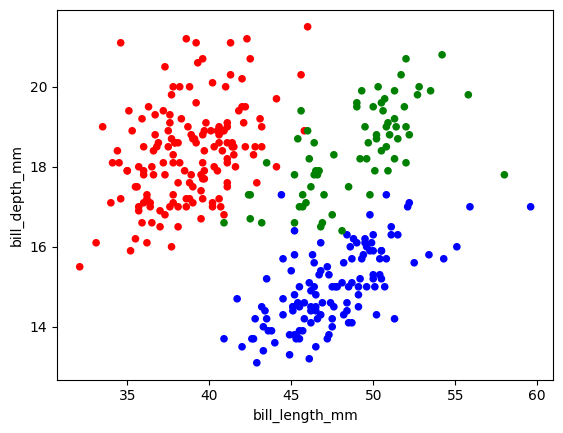
最初'c' argument must be a color, a sequence of colors, or a sequence of numbers, not arrayというエラーが出ましたが、そのエラー内容を理解してコードの修正まで行うことができています。
GPT-4のAPIを使ってみる
今までのAgentでのLLMではtext-davinci-003というGPT-3.5系のAPIを使用していました。(ChatGPTとは少し違います。)
これでも十分な性能をみせていますが、最近やっとGPT-4のAPIの招待がきて使えるようになったので、LLMをGPT-4にしたものも試してみたいと思います!
Agentの定義
gpt4_llm = OpenAI(model_name="gpt-4", temperature=0) gpt4_agent = create_pandas_dataframe_agent(gpt4_llm, df, verbose=True)
agentの定義の部分でGPT-4のLLMを指定しています。
まず同じようにデータの説明をしてもらいたいと思います。
gpt4_agent.run("このデータについて説明して")
> Entering new AgentExecutor chain...
Thought: To describe the dataframe, I should run df.describe().
Action: python_repl_ast
Action Input: df.describe()
Observation: rowid bill_length_mm bill_depth_mm flipper_length_mm \
count 344.000000 342.000000 342.000000 342.000000
mean 172.500000 43.921930 17.151170 200.915205
std 99.448479 5.459584 1.974793 14.061714
min 1.000000 32.100000 13.100000 172.000000
25% 86.750000 39.225000 15.600000 190.000000
50% 172.500000 44.450000 17.300000 197.000000
75% 258.250000 48.500000 18.700000 213.000000
max 344.000000 59.600000 21.500000 231.000000
body_mass_g year
count 342.000000 344.000000
mean 4201.754386 2008.029070
std 801.954536 0.818356
min 2700.000000 2007.000000
25% 3550.000000 2007.000000
50% 4050.000000 2008.000000
75% 4750.000000 2009.000000
max 6300.000000 2009.000000
Thought:I now know the final answer.
Final Answer: このデータセットは344のサンプルが含まれており、各ペンギンについて、種、島、クチバシの長さ、クチバシの深さ、フリッパーの長さ、体重、性別、年を記録しています。統計情報の概要は以下の通りです:
* bill_length_mm: 平均値 = 43.92、標準偏差 = 5.46、最小値 = 32.1、最大値 = 59.6
* bill_depth_mm: 平均値 = 17.15、標準偏差 = 1.97、最小値 = 13.1、最大値 = 21.5
* flipper_length_mm: 平均値 = 200.92、標準偏差 = 14.06、最小値 = 172、最大値 = 231
* body_mass_g: 平均値 = 4201.75、標準偏差 = 801.95、最小値 = 2700、最大値 = 6300
* year: 平均値 = 2008.03、標準偏差 = 0.82、最小値 = 2007、最大値 = 2009
さっきは間違った説明もしていましたが今回はちゃんと説明できています。また、統計量も平均値だけだったのに対して標準偏差や最小値、最大値も出力してくれています。
同じグラフも作ってもらいます。
gpt4_agent.run("くちばしの長さと厚さを散布図にして下さい。また品種ごとに色分けもしてください")
> Entering new AgentExecutor chain... Thought: The question is asking to create a scatter plot of bill length and bill depth, and to color the points by species. To do this, I will use the seaborn library to create the scatter plot. First, I need to check if seaborn is available. If not, I will install it. Then, I will create the scatter plot using seaborn's scatterplot function. Action: python_repl_ast Action Input: import seaborn as sns Observation: Thought:Seaborn is available. Now I will create the scatter plot using seaborn's scatterplot function. I will use the 'species' column to color the points. Action: python_repl_ast Action Input: sns.scatterplot(data=df, x='bill_length_mm', y='bill_depth_mm', hue='species') Observation: Axes(0.125,0.11;0.775x0.77) Thought:I have created the scatter plot using seaborn's scatterplot function. The plot shows bill length on the x-axis, bill depth on the y-axis, and the points are colored by species. The plot is not visible here, but you can recreate it using the following code: ``python import seaborn as sns sns.scatterplot(data=df, x='bill_length_mm', y='bill_depth_mm', hue='species') `` Final Answer: くちばしの長さと厚さを散布図にし、品種ごとに色分けしました。以下のコードを使用してプロットを再現できます。 ``python import seaborn as sns sns.scatterplot(data=df, x='bill_length_mm', y='bill_depth_mm', hue='species') `` > Finished chain.
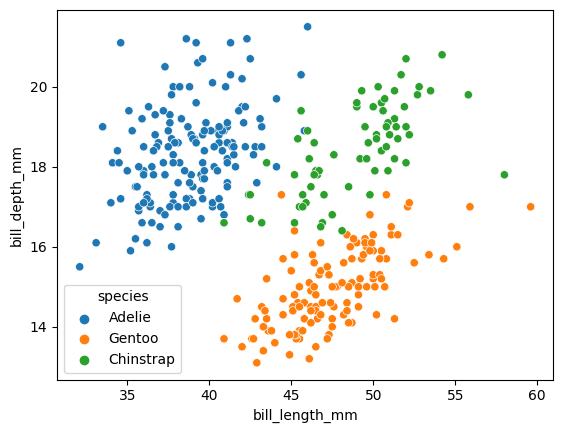
さっきはPandasのPlot()メソッドを使ってMatplotlibでグラフを描画していましたが、今回は自分でseabornをインポートして使用しています。凡例もついて先ほどよりも見やすいグラフになっています。LLMを変えると使用するライブラリも変わるというのが興味深いですね。
色々なグラフを作成してくれるので面白いです。
gpt4_agent.run("体重のヒストグラムを島で色分けして作成して")
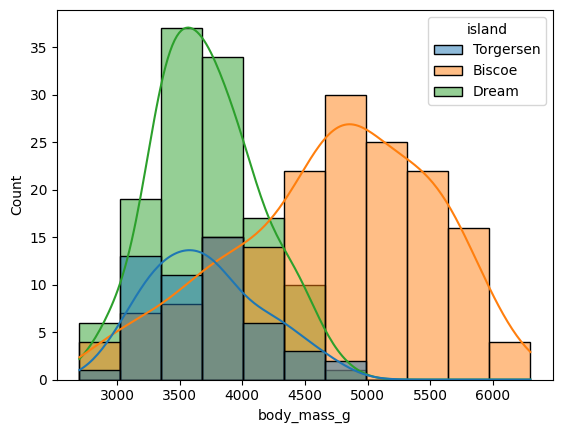
gpt4_agent.run("くちばしの長さと翼の長さで散布図を作って。ただし品種ごとに色分けして体重でポイントの大きさを変えてください")
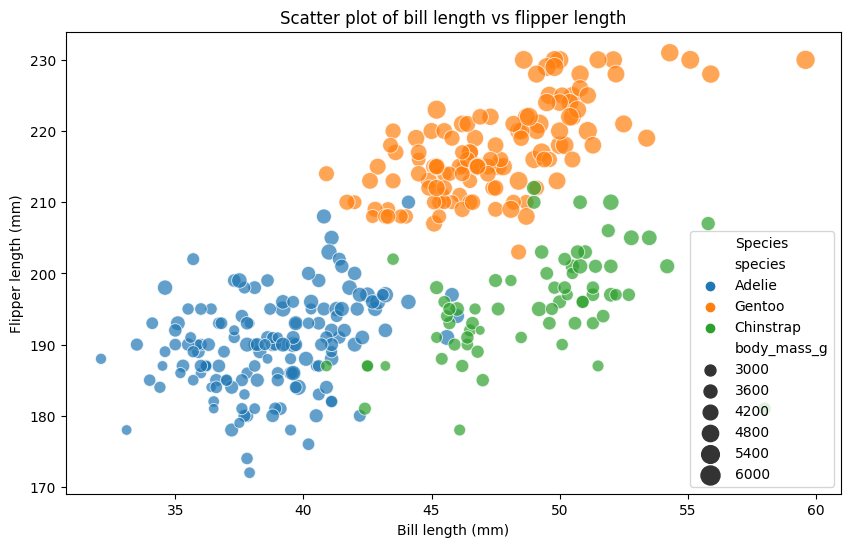
gpt4_agent.run("性別で層化して各特徴量間の散布図を作って")
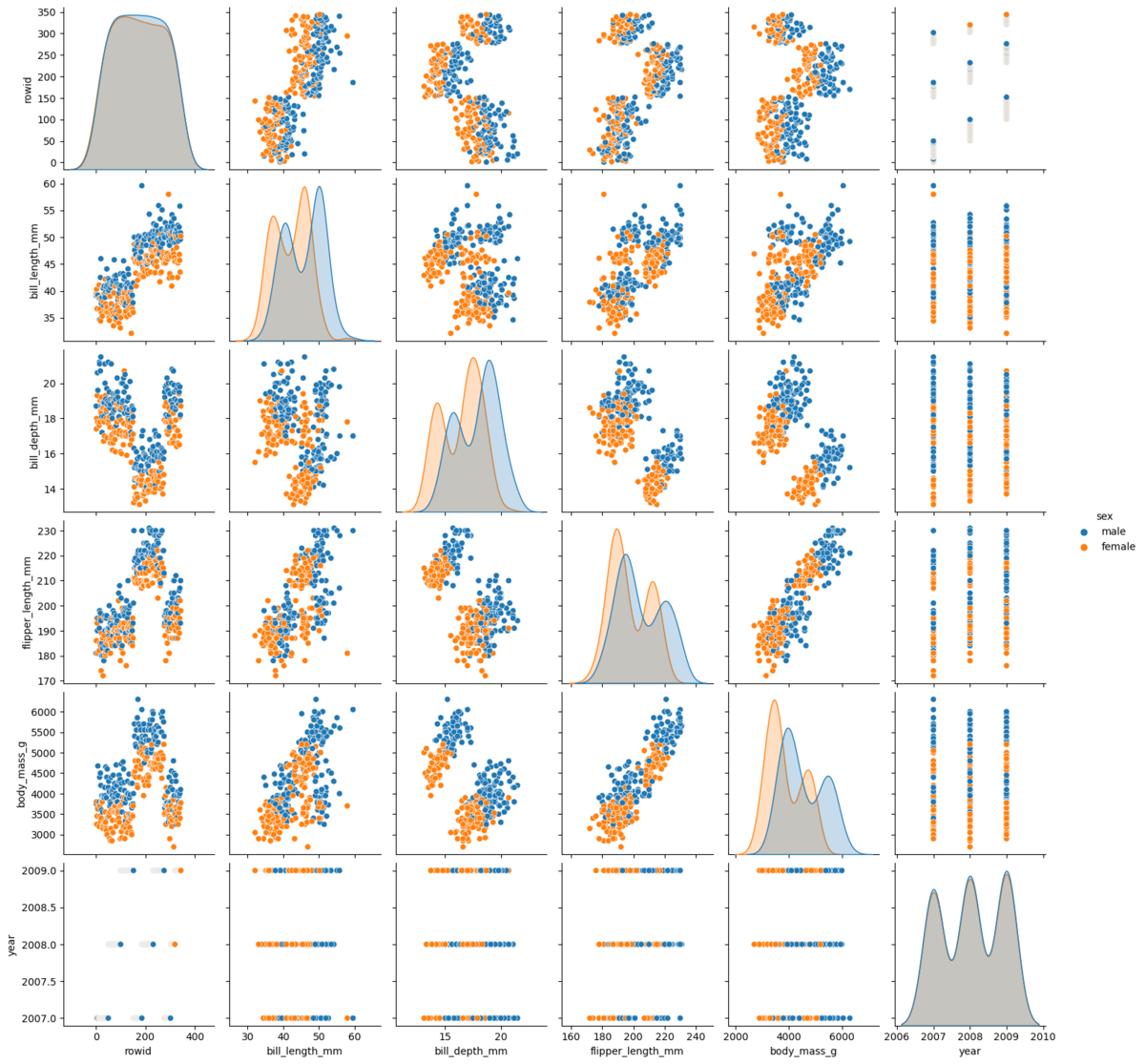
GPT-4を使うと、text-davinci-003のAgentよりもわかりやすいグラフを出力してくれたり説明をしてくれる印象です。ただGPT-4ではLangChainの方でかなりの頻度でエラーが起きてしまうため、もう少し安定して動作するのを待つ必要がありそうです。
まとめ
今回はLangChainのPandas Dataframe Agentを使って自然言語でCSVファイルの分析を行ってみました。PandasやMatplotlibのコマンドは結構忘れがちなのでかなり実用的ではないかなと感じました。特にGPT-4では的確なグラフを出力してくれるため驚きました。
このあたりのライブラリの更新は日進月歩なのでまた面白い機能などを見つけたら紹介できたらと思います。